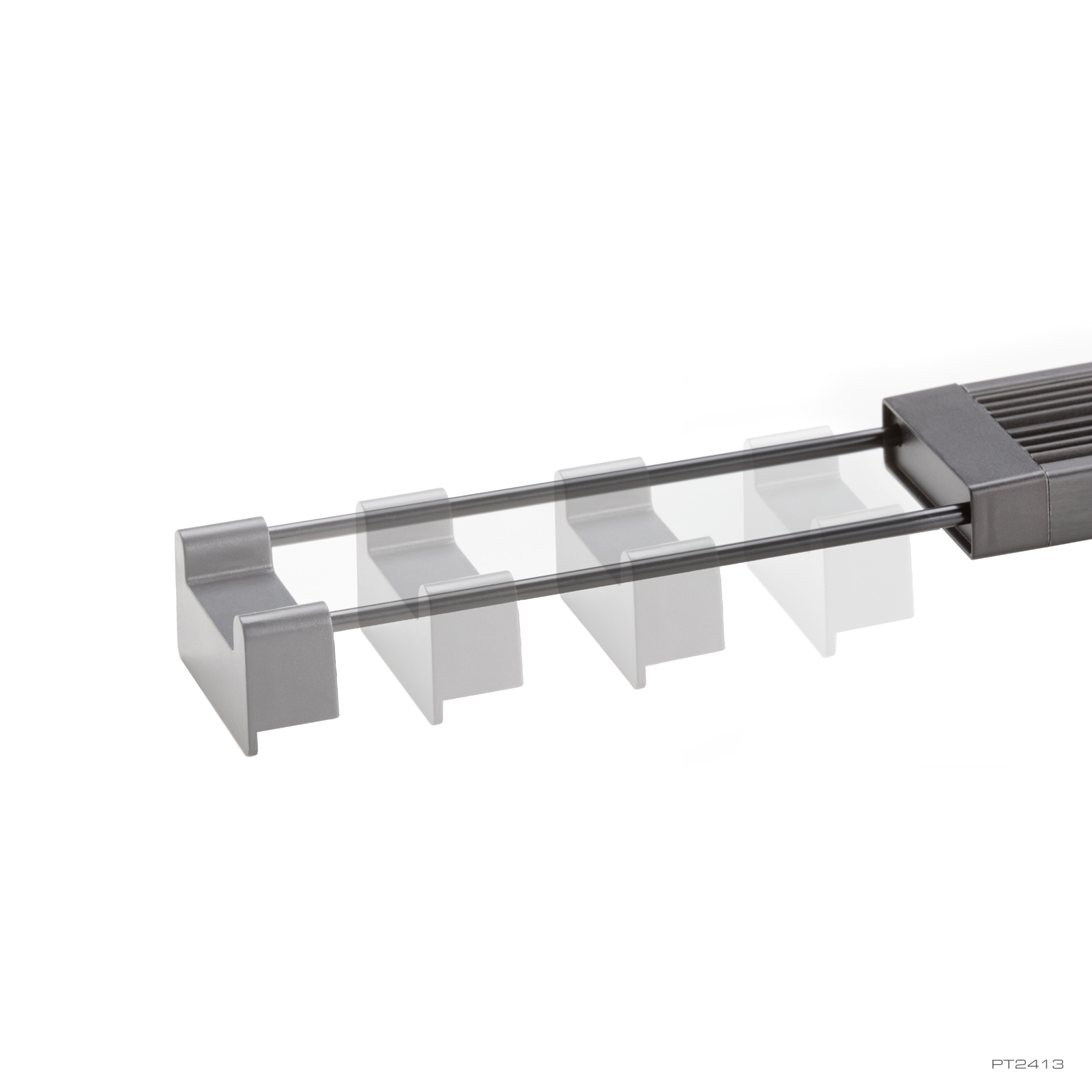Exo Terra TerraSky - Planted Terrarium Light
By Exo Terra
$119.95
- SKU:
- PT2413
- UPC:
- 015561224130
- Shipping:
- Calculated at Checkout

TerraSky
Planted Terrarium Light
The TerraSky Planted Terrarium Light is ideal for planted setups, paludariums and bioactive terrariums. The high intensity and enhanced penetration ensure that the light reaches all layers of the terrarium, resulting in sustained lush plant growth. Orchids, Bromeliads, Tillandsias (air plants), carnivorous plants, mosses and lichen all thrive under the TerraSky Planted Terrarium Light’s strong Photosynthetic Active Radiation (PAR). The 120-degree light dispersion provides a nice even illumination and covers the complete area to avoid dark spots.The waterproof housing of the TerraSky High output LEDs is rated IP54 for use in humid environments.The extendable mounting brackets allow easy installation on all Small & Medium Natural Terrariums, and other terrariums between 38 and 60 cm wide.
TerraSky
Planted Terrarium Light
Planted Terrarium Light
- For bioactive & planted terrariums
- Stimulates live plant and moss growth
- Fully adjustable light spectrum
- RGB+6500K White high output LEDs
- Wide coverage (120-degree light dispersion)
- 11 preset weather effects
- With Remote Control
- For use in humid environments (IP54)

FEATURES
The TerraSky Planted Terrarium Light is ideal for planted setups, paludariums and bioactive terrariums. The high intensity and enhanced penetration ensure that the light reaches all layers of the terrarium, resulting in sustained lush plant growth. Orchids, Bromeliads, Tillandsias (air plants), carnivorous plants, mosses and lichen all thrive under the TerraSky Planted Terrarium Light’s strong Photosynthetic Active Radiation (PAR). The 120-degree light dispersion provides a nice even illumination and covers the complete area to avoid dark spots.
The waterproof housing of the TerraSky High output LEDs is rated IP54 for use in humid environments. The extendable mounting brackets allow easy installation on all Small & Medium Natural Terrariums, and other terrariums between 38 and 60 cm wide.

For bioactive & planted terrariums
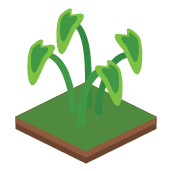
Stimulates live plant and moss growth
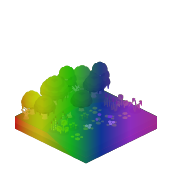
Fully adjustable light spectrum

Wide coverage (120-degree light dispersion)
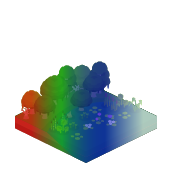
RGB+6500K White high output LEDs
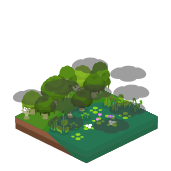
11 preset weather effects

With Remote Control
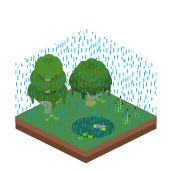
For use in humid environments (IP54)
Remote Control
1. Simply push any of the pre-programmed color spectrum buttons
to switch between the 6 different base color settings. These
pre-programmed color spectrums are the most commonly used
color spectrums for terrariums. They also form the base from
which you can start custom blending your own preferred color
spectrum (see step 2 and 3).
2. To fine-tune these base color settings, simply press any of the
+ or – color buttons (red-green-blue-white) to adjust the RGBW
LED’s output. Each individual RGBW color can be increased or
decreased in output strength or even shut off completely by
using the + or – color buttons to create the perfect light color for
your application.
3. If you are satisfied with the result of your customised color
setting: press and hold any of the 4 customisable preset buttons
(P1-P2-P3-P4) for 4 seconds to store your customised color
setting. The TerraSky will flash once, once the setting is stored.
Repeat as desired until all 4 customisable preset buttons have
been programmed.
4. To simulate Moon Lighting, there are 3 different Moon Light
buttons to choose from, depending on the Moon Cycle you would
like to use at night.
5. To simulate Cloud Cover during daytime, there are 4 different
Cloud Cover strength buttons to choose from, depending on
whether you would like lightly clouded sky or up to dark stormy
clouds.
6. To simulate Storm Effects, there are 3 different Storm Effect
strengths to choose from. Going from lightly clouded sky with
the occasional lightning, up to dark stormy clouds with lots of
lightning.
7. With the Play/Pause button, you can play or pause any dynamic
light effect.
8. The Sunrise/Sunset button allows you to simulate a gentle
Sunrise or Sunset lighting effect. Without pushing the ON button,
simply push the Sunrise/Sunset button in the morning to start
the Sunrise. Push the Sunrise/Sunset once again in the evening
to start the Sunset.
9. The Color Spectral Cycle button will slowly cycle through every
color spectrum.

Terrasky

How to install
INSTALLING THE TERRASKY FIXTURE
Unpack the TerraSky and verify that all components of the light fixture are undamaged before putting it into operation.
- Position the TerraSky on your Terrarium. On Exo Terra Natural Terrariums, the mounting brackets can be secured between the outer terrarium rim and the screen top. For installation on regular terrariums, simply place the TerraSky on the terrarium and adjust the extendable brackets so they press against the outside of the terrarium rim.
- IR sensor: remove the adhesive backing from the sensor and affix it in an unobstructed place, so the sensor is in a direct line-of-sight with the remote.
- Connect the connector of the power adaptor to the connector of the fixture.
- Connect the power adaptor to the wall receptacle.
REMOTE CONTROL
- Remove plastic cover from wireless remote; remove the clear plastic tab located at the bottom of the remote to activate the battery connection.
- Point the remote to the IR sensor and push the ON/OFF button
How to setup
REMOTE CONTROL KEYPAD FUNCTIONS
- Simply push any of the pre-programmed color spectrum buttons to switch between the 6 different base color settings. These pre-programmed color spectrums are the most commonly used color spectrums for terrariums. They also form the base from which you can start custom blending your own preferred color spectrum (see step b and c).
- To fine-tune these base color settings, simply press any of the + or – color buttons (red-green-blue-white) to adjust the RGBW LED’s output. Each individual RGBW color can be increased or decreased in output strength or even shut off completely by using the + or – color buttons to create the perfect light color for your application.
- If you are satisfied with the result of your customised color setting: press and hold any of the 4 customisable preset buttons (P1-P2-P3-P4) for 4 seconds to store your customised color setting. The TerraSky will flash once, once the setting is stored. Repeat as desired until all 4 customisable preset buttons have been programmed.
- To simulate Moon Lighting, there are 3 different Moon Light buttons to choose from, depending on the Moon Cycle you would like to use at night.
- To simulate Cloud Cover during daytime, there are 4 different Cloud Cover strength buttons to choose from, depending on whether you would like lightly clouded sky or up to dark stormy clouds.
- To simulate Storm Effects, there are 3 different Storm Effect strengths to choose from. Going from lightly clouded sky with the occasional lightning, up to dark stormy clouds with lots of lightning.
- With the Play/Pause button, you can play or pause any dynamic light effect.
- The Sunrise/Sunset button allows you to simulate a gentle Sunrise or Sunset lighting effect. Without pushing the ON button, simply push the Sunrise/Sunset button in the morning to start the Sunrise. Push the Sunrise/Sunset once again in the evening to start the Sunset.
- The Color Spectral Cycle button will slowly cycle through every color spectrum.
CHANGING THE REMOTE'S BATTERY
The battery compartment is located on the back of the remote and can be opened by squeezing and holding the “release tab” while gently pulling out the battery holder. Remove the empty battery and replace with a 3V (CR2025) lithium cell battery. Gently push the battery holder back into the slot.
MAINTENANCE
For maximum LED performance, it is recommended that the fixture and the LED lens be cleaned on a weekly basis. Unplug the transformer prior to cleaning the light fixture and remove it from the terrarium. Use both hands when manipulating this appliance. Wipe exposed surfaces carefully with a damp cloth to remove any dust or mineral deposits that may collect over time. Do not use detergents or harsh cleaners as it can damage the light fixture. Make sure all surfaces are dry before re-connecting the transformer to the power source.
Product SKU: PT2413
-
Love it!
I have been putting it off for so long! but I gave in and got it! 100000% recommend it!